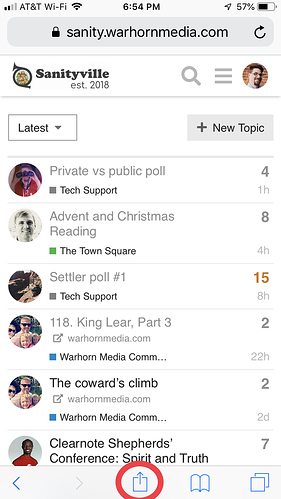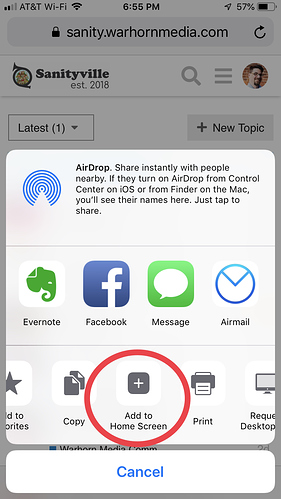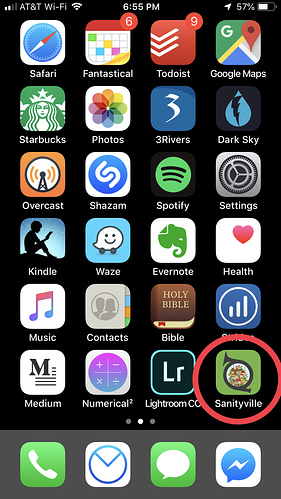jonswerens
(Jon Swerens)
1
To easily get to Sanityville, you can save its web address to your iPhone home screen as an icon. It’ll look just like an app. Here’s what you do:
-
Go to the Sanityville home page.
-
Click on the Share button at the bottom (see image).
- Scroll through the bottom row and click the Add to Home Screen button (see image).
- Find the Sanityville icon on your home screen (see image).
Enjoy!
7 Likes
Any idea for those of us who don’t have Apple phones?
jtbayly
(Joseph Bayly)
3
Try this and let us know how it goes:
It works great. Super easy. I’m posting this reply from my phone
3 Likes