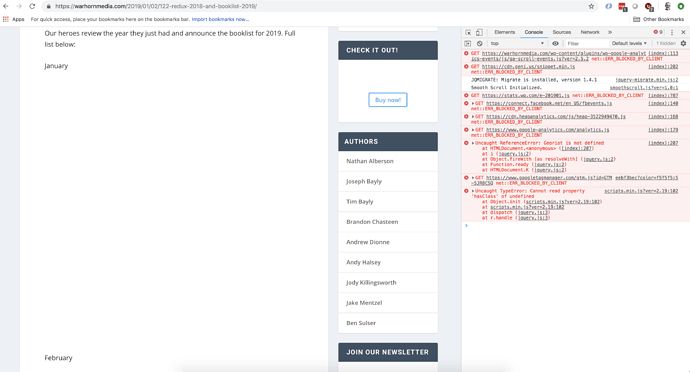The Warhorn page isn’t giving me any images:
Not sure, it could be my workplace blocking those request, but thought you would want to know anyway.
Hmm … I can see the images on my phone, which is connected to work wifi, not sure why not working on my laptop.
Yuck. We have a lot of tracking junk on our site.
Anyway, is it only on that page, Eric? Also, is it a new problem?
Thanks for reporting it and for the screenshot.
New problem, only on that page.
Not sure what the issue is, but we have lazy-loading images. Looks like they simply didn’t load the fist time. Probably cached bad responses now. Not sure what to suggest besides clearing your cache and trying again. If it still doesn’t work, turn off any ad-blocking, etc. and try again. Let me know what happens.
Cleared cache, no change.
Turned off ad blocking (uBlock) – FTW!
Guess they looked like ads. Good to know.
uBlock uses a variety of blocklists that include not only ad servers and trackers, but also malware domains. I follow a conservative SF author’s blog whose domain was put on a malware blocklist a couple months ago after false reports filled by a number of trolls. I filled a big with the list maintainer and it was removed from the following version of the list. If uBlock is blocking Warhorn content, it’s worth following up to get it removed from the blocklist.
Interesting. Glad you followed up with the bug report. I do that all the time, lol. Pretty sure the response rate is under 50%, sadly. Still, it’s what I would want others to do unto me. So I continue. Anyway, I’m glad they fixed it based on your report.
One other time a similar problem happened where the embedded player for a single episode of SoS wouldn’t show up on our site with Adblock enabled. I thought about (maybe actually did) filing a bug report, but in the end it was caused by the name of the mp3 file. It contained the word “ad” in it, IIRC. Renaming the file fixed the problem. Since this is only happening on one page, I’m inclined to assume a similar problem at the root.
I’ve had similar problem for a long time. Warhorn images load fine on my phone. But on home desktop, Windows 10 they never do (most but not all). I tried fixing it a while ago (cache, browser settings etc…) but to no avail. Happens in all browsers I tried including Chrome, IE & Edge. Doesn’t happen with other websites. Unfortunately I don’t have time to look into it any further at present, but thought you’d like to know. I use Bullguard maybe it is something to do with that.
Thanks for the heads up. Seems odd that it only happens on our site, because our images are loaded from a CDN used by millions of Wordpress sites (via Jetpack).
I’ll follow up with you privately to try to track it down since it’s not limited to a single page.
In the last month, I’ve had to pause my ad blocker and tracker blocker more often than usual. I’ve been unable to interact with many websites: banks, forums, etc. I used to pause them only once or twice a week. It’s been almost every day that I’ve had to temporarily disable one or the other. But I’ve not been using Warhorn much lately.
For the first time, images now seem to load fine on Warhorn. I didn’t do anything. Just registering.
Glad to hear it. I don’t think anything major has changed. Computers are weird.
Maybe one of the trans-atlantic cables had a kink in it?